Clustered Index Issue When Migrating Database to Azure
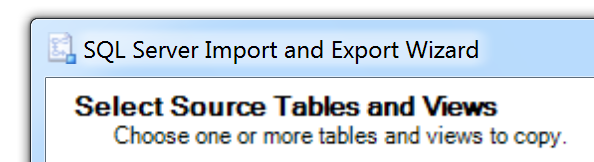
When I was migrating my development database with mock data to Azure to setup my portfolio site, I faced a migration issue while using the SQL Import and Export Wizard provided by my MSSQL Server 2014 installation. When I ran the wizard, it failed with a message complaining that Azure do not allow insertion in table which is created without a clustered index. The fix is obivious here, I will need to alter the table creation script, each one of them.
Thats alot of manual work for some mock data.
Luckily for me, I found a tool called SQL Database Migration Wizard which will analyze your database for Azure compatibility and in my case, automatically suggest adding Clustered Index to my tables while they are moved to the Azure cloud. Fantastic!
I would highly recommend this tool for development purpose and do be extra careful if you are moving production data. Here is the link to the tool.